Deploy ClamAV with SeaTable¶
5.2 Enterprise Edition
SeaTable supports antivirus scanning using ClamAV. It automatically scans newly uploaded or updated assets (such as images and files) for viruses.
Installation¶
Update the .env File¶
To install ClamAV, add clamav.yml to the COMPOSE_FILE variable in your .env file. This tells Docker to download and configure the required ClamAV image.
Simply copy and paste () the following code into your command line to update your .env file:
sed -i "s/COMPOSE_FILE='\(.*\)'/COMPOSE_FILE='\1,clamav.yml'/" /opt/seatable-compose/.env
Configure dtable-events.conf¶
Add the following configuration to the dtable-events.conf file to enable virus scanning:
[VIRUS SCAN]
enabled = true
scan_command = clamdscan
scan_interval = 60
virus_code = 1
nonvirus_code = 0
Start ClamAV¶
Start ClamAV for the first time by running:
cd /opt/seatable-compose && \
docker compose up -d
Once started, you should see an entry like this in your dtable-events.log:
[INFO] virus_scanner.py[line:21] Start virus scanner, interval = 3600 sec
ClamAV will now continuously scan images and files attached to your bases for viruses.
Usage¶
After enabling ClamAV, a new section will appear in the admin area where you can view detected viruses. For each finding, you’ll see:
- The base where the infected file is located.
- The file name.
- The current status of the detection.
You can choose to either ignore the finding or delete the infected asset.
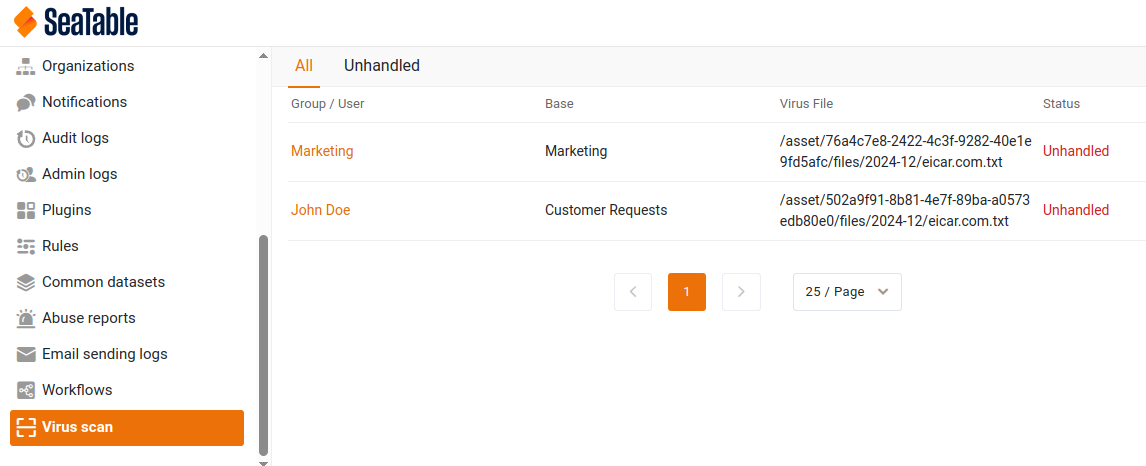
Advanced Topics¶
Additional Configuration Options¶
ClamAV offers advanced configuration options in dtable-events.conf, such as:
- Scan interval: Adjust how often scans are performed.
- File size limit: Set a maximum size for scanned files.
- Ignored file extensions: Specify file types to exclude from scanning.
- Thread count: Define how many threads are used for scanning.
For more details, refer to the dtable-events configuration documentation.
Updating Virus Signature Files¶
The ClamAV Docker container uses Freshclam to update its virus signature database automatically every three hours. While this keeps ClamAV up-to-date, its detection capabilities may not be as robust as those of other paid antivirus solutions.
E-Mail notification¶
Email notifications for virus detection will be available in a future update.